How many times have you been in the middle of streaming a movie or working on a project and your WiFi signal cuts out? It can be incredibly frustrating when your internet goes out, especially if you don’t know how to fix it. In this blog post, we will be discussing how to extend the range of your home’s WiFi network.
By following these simple steps, you will be able to keep your family connected and increase your productivity. You can also check out Rango for some of the best internet service and WiFi hardware for their service area. So, without further ado, let’s get started!
Why is having a strong WiFi signal important?
In today’s world, more and more devices are relying on WiFi to function. From laptops and smartphones to tablets and smart TVs, having a strong WiFi signal is essential in order to stay connected. Not only does a strong WiFi signal provide a more stable connection, but it also allows for greater speeds and range. This is especially important if you are trying to stream video or download large files.
A weak WiFi signal can result in buffering, low quality video, and long wait times. In addition, a weak WiFi signal can also impact your home network, causing problems with internet-connected devices such as security cameras and smart locks. By investing in a good quality router and making sure that your WiFi signal is strong throughout your home, you can avoid these issues and stay connected.
What affects the WiFi Range within your home?
The WiFi signal in your home can be affected by a number of different factors, including the type of router you are using, the location of the router, and the type of construction materials in your home. If you want to maximize your WiFi range, it is important to understand how these factors can affect your signal.
Router type: The type of router you are using can make a big difference in your WiFi range. For example, mesh routers are designed to provide a strong signal throughout your home, while standard routers typically have a more limited range.
Router location: The location of your router also plays a role in determining your WiFi range. If your router is located in a central location, it will likely have a stronger signal than if it is located in a corner or behind a piece of furniture. Additionally, placing your router high off the ground can also help to improve its range.
Construction materials: The type of construction materials used in your home can also affect your WiFi signal. For example, walls made of concrete or metal can block signals, while walls made of drywall or plasterboard will not have as much of an impact. Additionally, windows can also affect your WiFi signal, as they can reflect and scatter signals.
Tips to improve and extend your WiFi Range in your home
Using a Wifi Extender
If you’re looking for ways to extend the WiFi range in your home, one option is to use a WiFi extender. A WiFi extender is a device that picks up the existing WiFi signal and amplifies it, so it can reach further into your home. There are a variety of different types of WiFi extenders on the market, so it’s important to do your research and find one that will work best for your particular home layout.
For example, some extenders plug directly into an outlet, while others can be placed on a shelf or table. In addition, some models are designed for specific router types, so it’s important to make sure that the extender you choose is compatible with your router. By taking the time to find the right WiFi extender for your home, you can help ensure that you have a strong and reliable WiFi signal throughout your house.
Make Use of a Powerline Adapter
Powerline adapters are a great way to extend the WiFi range in your home. They work by using the electrical wiring in your home to create a second network. This is a great option if you have a large home or if you live in an area where the WiFi signal is weak. Powerline adapters are easy to set up and they are very affordable. They are also very reliable and they offer speeds that are comparable to other types of WiFi extenders. If you are looking for a way to extend the WiFi range in your home, powerline adapters are a great option.
Move Your Router to a Different Location
If you’re having trouble getting a good WiFi signal in your home, there are a few things you can try. One is to move your router to a different location. Sometimes the problem isn’t with the WiFi signal, but with the location of the router. If you have a router that’s in a central location, try moving it to a different room or to a different floor. This can sometimes make a big difference in the WiFi signal.
Another thing you can try is changing the frequency of your WiFi connection. Some devices are designed to work best on certain frequencies, so changing the frequency can sometimes improve the signal. Finally, if you’re still having trouble, you can try using a WiFi extender to boost the signal. By following these tips, you should be able to get a better WiFi signal in your home.
Invest In A Mesh Network
A mesh network system is a great way to ensure that you have a strong and consistent WiFi signal throughout your home. A mesh network system consists of a main router and a series of satellite nodes that work together to create a single, strong, and seamless WiFi network. This is ideal for large homes or homes with many rooms and dead spots.
The main advantage of a mesh network system is that it allows you to spread the WiFi signal evenly throughout your home, eliminating dead spots. Another advantage is that you can add additional nodes to the system as needed, so it can grow with your needs. The only downside of a mesh network system is that it can be more expensive than a traditional WiFi router. However, the extra cost is worth it for the improved performance and coverage.
Conclusion
WiFi is a necessity for most people in the modern world. When it works, we barely think about it. But when our signal is weak or nonexistent, we can become incredibly frustrated. Thankfully, there are some things you can do to improve your WiFi range and keep you connected. We’ve outlined four tips that should help you get started.
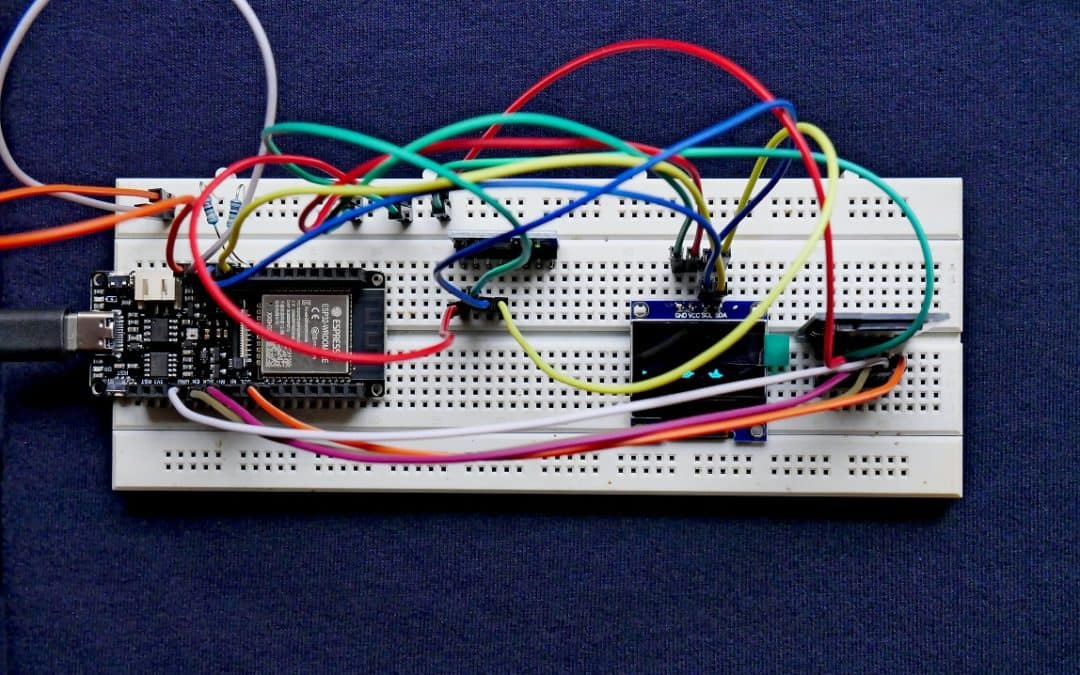
Recent Comments